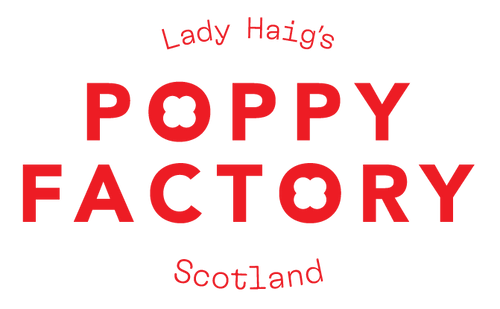Ordering Wreath Online
Guide to Ordering
1. Click on ‘Poppy Wreaths’ under the title ‘In the Shop’.
2. You will see the wreath product range displayed in the first four rows.
Click on the wreath you wish to purchase:-
3. The No. 2, No.7 & No. 8 are ALL BADGED and there is a vast choice of wreath centres. Click on the wreath you wish to purchase and follow the procedure below:-
• Click on the down arrow on the box entitled ‘Select Badge’. An alphabetical list will appear. Select the first letter of the organisation you are looking for; e.g. A for Aberdeen Football Club and select that organisation. N.B. if you want a blank wreath (wreath with piece of plastic in the centre to add your own badge) select that option or if we do not hold a copy of the image you want e-mail a copy of the badge to shop@lhpfscotland.org.uk and select ‘Blank e-mailing badge to shop@lhpfscotland.org.uk. If the organisation starts with a number, select ‘numerical’ and then click on the organisation you want. Again if the badge is not there follow the option above regarding e-mailing the image.
• Once you have selected your wreath centre select the total you want and follow the procedure as per the instructions in paragraph 5 of these notes.
4. The World War 1 Commemorative wreaths and the Somme Commemorative wreaths come with unique centres that cannot be changed. It you wish to purchase one of these wreaths select the one you want and follow the procedures as per the instructions in paragraph 5 of these notes.
5. The No.1, No.3, No.4, No.6, No.S2 and poppy spray are ALL UNBADGED. Follow the procedure below:-
• Select the amount of wreaths you want and click ‘Add to Basket’.
• If you wish to make a donation to the Lady Haig’s Poppy Factory click the ‘donate button’ and follow the instructions. Once you have completed your donation click ‘Add to Basket’. This takes you back to your ‘Basket’.
• Click on ‘Proceed to Check-out’. Fill out the Billing Address details and Shipping Address details if different but remember to unclick the box entitled ‘Ship to billing address.
• Note the Shipping costs will be calculated automatically.
• Accept ‘Terms & Conditions’ and click ‘Place Order’. Wait for the screen to go the ‘Secure Payment Page’ then click on your preferred type of car payment. Enter the card details as requested and then click ‘Make a Payment’. Enter the card details as requested and then click ‘Make Payment’. This confirms the order and a confirmation of payment e-mail generated by WorldPay will be sent to you very shortly.
6. If you wish to purchase a wreath centre only click on the image and then follow the instructions as per paragraph 3.
7. If you wish to purchase a Badged Cross (7”) click on the image and then follow the instructions as per paragraph 3.
8. For multiple purchases repeat the process.
9. Go to buy a wreath: Shop
1. Click on ‘Poppy Wreaths’ under the title ‘In the Shop’.
2. You will see the wreath product range displayed in the first four rows.
Click on the wreath you wish to purchase:-
3. The No. 2, No.7 & No. 8 are ALL BADGED and there is a vast choice of wreath centres. Click on the wreath you wish to purchase and follow the procedure below:-
• Click on the down arrow on the box entitled ‘Select Badge’. An alphabetical list will appear. Select the first letter of the organisation you are looking for; e.g. A for Aberdeen Football Club and select that organisation. N.B. if you want a blank wreath (wreath with piece of plastic in the centre to add your own badge) select that option or if we do not hold a copy of the image you want e-mail a copy of the badge to shop@lhpfscotland.org.uk and select ‘Blank e-mailing badge to shop@lhpfscotland.org.uk. If the organisation starts with a number, select ‘numerical’ and then click on the organisation you want. Again if the badge is not there follow the option above regarding e-mailing the image.
• Once you have selected your wreath centre select the total you want and follow the procedure as per the instructions in paragraph 5 of these notes.
4. The World War 1 Commemorative wreaths and the Somme Commemorative wreaths come with unique centres that cannot be changed. It you wish to purchase one of these wreaths select the one you want and follow the procedures as per the instructions in paragraph 5 of these notes.
5. The No.1, No.3, No.4, No.6, No.S2 and poppy spray are ALL UNBADGED. Follow the procedure below:-
• Select the amount of wreaths you want and click ‘Add to Basket’.
• If you wish to make a donation to the Lady Haig’s Poppy Factory click the ‘donate button’ and follow the instructions. Once you have completed your donation click ‘Add to Basket’. This takes you back to your ‘Basket’.
• Click on ‘Proceed to Check-out’. Fill out the Billing Address details and Shipping Address details if different but remember to unclick the box entitled ‘Ship to billing address.
• Note the Shipping costs will be calculated automatically.
• Accept ‘Terms & Conditions’ and click ‘Place Order’. Wait for the screen to go the ‘Secure Payment Page’ then click on your preferred type of car payment. Enter the card details as requested and then click ‘Make a Payment’. Enter the card details as requested and then click ‘Make Payment’. This confirms the order and a confirmation of payment e-mail generated by WorldPay will be sent to you very shortly.
6. If you wish to purchase a wreath centre only click on the image and then follow the instructions as per paragraph 3.
7. If you wish to purchase a Badged Cross (7”) click on the image and then follow the instructions as per paragraph 3.
8. For multiple purchases repeat the process.
9. Go to buy a wreath: Shop